Every once in awhile, I start receiving the following daily email notification from my web server:
newsyslog: can't notify daemon, pid 569: No such process
If I don't do anything, the very same message will keep on arriving in my mailbox every single day for the rest of my life. The solution is probably pretty trivial, but I cannot figure out what is causing this to occur. I've already wasted way too much time digging around in the innards of my FreeBSD box trying to discover something unusual, but to no avail.
Not that such a trivial warning means the end of the world, but it really bugs me for some reason. I'm impatient and easily aggravated by inconsistencies. Just kill everything by rebooting the system and hoping that it will not come back (but it always does).
$ sudo shutdown -r now
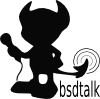












Recent Comments
- Charles
- jpmcfarlane
- Kiffin
- jpmcfarlane
- KathleenC